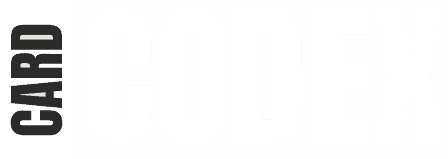There’s a unique, frantic energy that buzzes through the Pokémon community on drop day. You’ve marked your calendar, set your alarms, and your heart thumps in your chest like a stampede of Tauros. A new, exclusive Pokémon TCG box or a life-sized plushie is about to go live on the Pokémon Center website. You’re ready. Your wallet is ready. But as the clock strikes the hour, you’re met with a loading screen, a cryptic error, or the digital abyss of a queue that never seems to move.
Sound familiar? You’re not alone. Welcome to the modern-day Pokémon League, where the final boss isn’t a champion, but a sophisticated anti-bot security system and an army of faceless scalpers. Winning here requires more than just luck; it requires knowledge, patience, and a battle plan.
This guide is your secret weapon, forged from the collective wisdom of fans who have braved the queue and emerged victorious.
Let’s Start With The Scalping Epidemic
Before we dive into the “how,” it’s crucial to understand the “why.” Why is it so ridiculously difficult to give the Pokémon Center your money for a product they want to sell? The answer lies in a shadowy corner of the hobby: the rampant scalping market.
The Pokémon TCG and merchandise world exploded in popularity, particularly over the last few years. What was once a fun hobby became a gold rush. Suddenly, cardboard rectangles with pictures of pocket monsters were being treated like Wall Street commodities, and understanding what makes a Pokémon card valuable became key to understanding the market. This boom attracted a new type of collector… the scalper, a problem that begs the question of whether anything can stop the Pokémon scalpers.
These individuals (and often, organized groups) employ armies of sophisticated software programs, known as “bots,” to do their dirty work. These bots are terrifyingly efficient. They can monitor the website 24/7, and the second an item goes live, they can add it to a cart, autofill all shipping and payment information, and complete the purchase in less than a second. A human being, no matter how fast their fingers, simply cannot compete.
The result? That special edition “Pikachu with a Felt Hat” promo card—often considered a modern chase card—or the latest Ultra-Premium Collection vanishes from the site before most real fans even have a chance to load the page. Moments later, these same items appear on resale sites, making fans wonder why Pokémon cards are so expensive on the secondary market. Scalpers prey on the passion and “Fear Of Missing Out” (FOMO) of genuine fans, turning a beloved hobby into a frustrating and often heartbreakingly expensive experience. This is the G-Max Meowth in the room, and its Pay Day attack is hitting everyone’s wallets.

Track Your TCG Collection
Create your free Card Codex account to monitor card prices, view real-time market trends, and analyse your portfolio’s growth.
Start Tracking Now — It’s FreeThe Pokémon Center’s First Line of Defense
Faced with this bot plague, The Pokémon Company International had to do something. They erected a digital fortress around the Pokémon Center website, designed to identify and block non-human traffic. Think of it as a very, very stressed Chansey at the front desk, who has been trained by a Machamp to spot anyone who looks even remotely suspicious.
This system is constantly analyzing your behavior. Are you clicking too fast? Are you refreshing the page a hundred times a second? Is your checkout information being filled in at an inhuman speed? Are you trying to buy 20 of the same item? These are all classic bot behaviors. If your actions mimic a bot’s, the system will flag you, and BAM—you’re blocked, banned, or stuck in an error loop.
The community, as seen in extensive Reddit discussions, has a love-hate relationship with this system. It’s incredibly frustrating when you, a real human, get mistaken for a bot. Yet, most agree it’s a necessary evil. As one user put it, they’d rather have a fighting chance in a difficult system than no chance at all in a bot-infested free-for-all. Your mission, should you choose to accept it, is to prove to this digital Nurse Joy that you are a real, passionate, and human Trainer.
Your Step-by-Step Guide to Looking Human
Alright, it’s time to get tactical. The following strategies are a synthesis of community-tested wisdom from seasoned veterans. Think of this as your Pokédex for navigating the website’s unique ecosystem. You wouldn’t enter a Pokémon battle without choosing your team first, and your pre-battle preparations are just as important as your actions during the drop itself.
#1 Account warm-up
This is a more advanced, but logical strategy for those who want to go the extra mile. If you have an account with no purchase history, it’s an unknown quantity. To establish your account as legitimate, consider making a small, insignificant purchase a few days before the big drop—think a single keychain or a pack of card sleeves. This “warms up” your account, confirms your shipping and payment info is valid within the system, and builds a history of legitimate activity, making you appear less risky on the big day.
#2 Log in early
About 15-30 minutes before the drop is scheduled to begin, make sure you are logged into your Pokémon Center account. This accomplishes two key things: it saves you the precious seconds you would have spent logging in during the frantic checkout process, and it further establishes you as a returning user, not a freshly generated bot.
#3 Clear your cache & cookies beforehand
To ensure your browser is running at peak performance, you need to clear the field of any potential hazards. About an hour before the drop, clear your browser’s recent cache and cookies. This ensures you’re loading the freshest version of the website and prevents old, corrupted data from causing a critical error. At the same time, temporarily disable extensions like ad-blockers or script blockers for the Pokémon Center site. These can sometimes interfere with page scripts and prevent essential elements, like the “Add to Cart” button or the queue window, from loading correctly.
#4 Stay glued to official channels
Information is power. In the final minutes before a launch, companies can and do make last-minute changes. Keep a close eye on the official Pokémon or Pokémon Center social media accounts (especially Twitter/X). They might announce a slight delay, a password needed to access the page, or a switch to a different type of queue system. Being informed of these changes as they happen can be the difference between success and failure.
#5 Use the right browser
This is shockingly critical. Based on countless user reports, your choice of web browser can make or break your attempt. Google Chrome and Microsoft Edge appear to be the most reliable Champions. Safari on a mobile device also has a high success rate. The one to avoid? Firefox. For some reason, it seems to have a persistent problem with the Pokémon Center’s system and is often the cause of checkout failures. Pro-Tip: Have two different “good” browsers open and ready. If one fails, you can quickly switch to the other without losing precious time.
#6 Drop the VPN
Do not use a VPN. Bots often use VPNs to cycle through different IP addresses and mask their location. Using one, even for legitimate privacy reasons, immediately makes you look suspicious. Turn it off for the duration of your attempt.
#7 Don’t use the autofill
This is a big one. Bots are defined by their speed, and nothing screams “bot!” like a form that fills itself out in a fraction of a second. Do not use your browser’s autofill feature for your address or payment information. Manually type every single field. Yes, it’s slower. That’s the point. It’s human. Pro-Tip: Have your credit card and shipping address written down on a piece of paper or open in a simple text file next to your browser window so you can type it quickly and accurately.
#8 Be careful with links
Do not just click a link someone shared on Discord or Twitter. These can sometimes carry tracking parameters that the security system dislikes. The safest method is to manually copy the URL of the product page and paste it directly into your browser’s address bar. It’s a small, deliberate action that signals manual control.
#9 Patience is a super-effective move
This is not the time to spam-click. When you get into the queue or onto the product page, wait 15-30 seconds between clicks. Don’t refresh a hundred times. Don’t hammer the “Add to Cart” button. Click once, be patient. Move with the deliberate pace of a Snorlax, not the frantic energy of a Jolteon.
#10 The one-device-per-person rule
This is a crucial discovery from the community. The website tracks your IP address (your home’s unique internet signature). If you and your roommate are both on the same Wi-Fi, frantically trying to buy the same item on two different laptops, the system might see this as a single entity making multiple rapid attempts—a classic bot tactic. This can result in an IP ban, blocking every device in your home. The solution: if multiple people in your house are trying, coordinate! Have one person use the Wi-Fi connection, while everyone else switches their phones or laptops to use their mobile data (4G/5G). This makes you appear as separate customers from different locations.
#11 The 80-second refresh trick
Sometimes you get through the queue, but the item isn’t quite live yet. If you just sit there, the website might time out your session and kick you out. Set a timer on your phone for 80 seconds. When the timer goes off, refresh the page ONE TIME. Rinse and repeat. This single, periodic refresh is just enough activity to tell the website, “Hey, I’m still here and actively waiting!” without being aggressive. It stops you from being kicked for inactivity while avoiding the appearance of a bot that is spamming the refresh command.
#12 Respect the hidden limits
You have the item in your cart. You’re almost there! Don’t let your guard down. The Pokémon Center often imposes unwritten purchase limits on high-demand items. Community experience shows that trying to buy more than 3 or 4 of a single hot-ticket item can trigger an error or ban at checkout. Be modest. Focus on securing one for your collection. A cart stuffed with 10 identical items is a massive red flag.
#13 Dodging the “Oops” curse
Some users report being haunted by a persistent “Oops, try again” error that blocks all purchases. There’s no known magic fix, but the best way to avoid this curse is to diligently follow all the steps above. It seems to be a flag placed on accounts or IPs that have previously been marked as suspicious.
The Final Click: Patience After Purchase
You’ve done it. You’ve navigated the queue, added to cart, and clicked that final “Place Order” button. Now comes the final test of a Trainer’s will: patience. Once that order is submitted and the screen is loading, do not panic.
Do not refresh the page, do not hit the back button, and absolutely do not try to place a second order because you haven’t received an email in 30 seconds. Submitting duplicate orders is one of the biggest red flags you can raise and can result in all of your orders being cancelled by the system. Trust the process.
Wait for the confirmation screen to load, no matter how long it takes. Then, patiently check your email and bank statement over the next hour. The battle is over; let the Poké Mart system do its work.
What If You Still Fail? Don’t Rage-Quit the Hobby
Sometimes, you can do everything right—you use Chrome, type manually, refresh patiently—and you still walk away empty-handed. It happens. The demand for these products is astronomical, and supply is finite. It doesn’t mean the system is broken, or that you did something wrong.
When this happens, take a breath. Remember why you love this hobby. Support your local game store, which might get its own allocation of the product. Connect with community trading groups to see if you can trade for what you missed. And keep an eye out for restocks.
The battle against scalpers is an ongoing one, and the shared struggle has brought the community closer. The very existence of these detailed, crowd-sourced guides is proof of the passion and collaborative spirit of Pokémon fans. We’re all in this together.
So, for the next drop, go in prepared. Be patient, be manual, and be smart. With these strategies, you’re not just another person in a queue; you’re a prepared Trainer, ready to prove you’re human.
May your clicks be true, and your cart be successful. Good luck!